Who is Lalas? Lalas R Blog and Code
Testing RMarkdown with KnitPost
This is an R Markdown document. Markdown is a simple formatting syntax for authoring HTML, PDF, and MS Word documents. For more details on using R Markdown see http://rmarkdown.rstudio.com.
When you click the Knit button a document will be generated that includes both content as well as the output of any embedded R code chunks within the document. You can embed an R code chunk like this:
summary(cars)## speed dist
## Min. : 4.0 Min. : 2
## 1st Qu.:12.0 1st Qu.: 26
## Median :15.0 Median : 36
## Mean :15.4 Mean : 43
## 3rd Qu.:19.0 3rd Qu.: 56
## Max. :25.0 Max. :120You can also embed plots, for example:
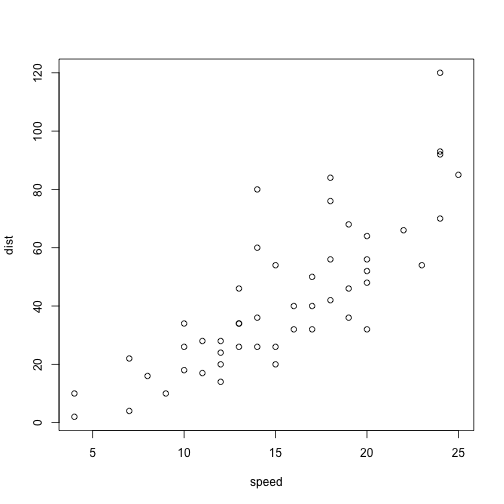
Note that the echo = FALSE parameter was added to the code chunk to prevent printing of the R code that generated the plot.
Welcome to Jekyll!
You'll find this post in your _posts directory - edit this post and re-build (or run with the -w switch) to see your changes!
To add new posts, simply add a file in the _posts directory that follows the convention: YYYY-MM-DD-name-of-post.ext.
Jekyll also offers powerful support for code snippets:
def print_hi(name)
puts "Hi, #{name}"
end
print_hi('Tom')
#=> prints 'Hi, Tom' to STDOUT.Check out the Jekyll docs for more info on how to get the most out of Jekyll. File all bugs/feature requests at Jekyll's GitHub repo.